Microsoft has currently deprecated the drip scheduling feature in Field Service which means we must build this feature ourselves, luckily there is a simple way of achieving drip scheduling using sync filters.
Below is an example of a sync filter for the Bookable Resource Booking entity. I have constructed the sync filter so that it only shows active bookings for today.
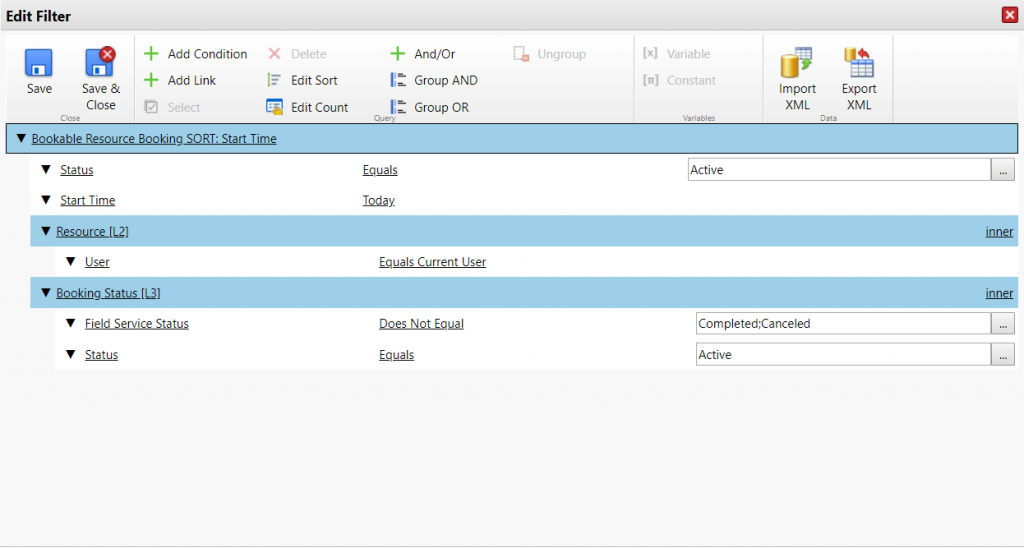
But the most important part about this sync filter is editing the count of the filter by 1 so that it only retrieves one record at a time.
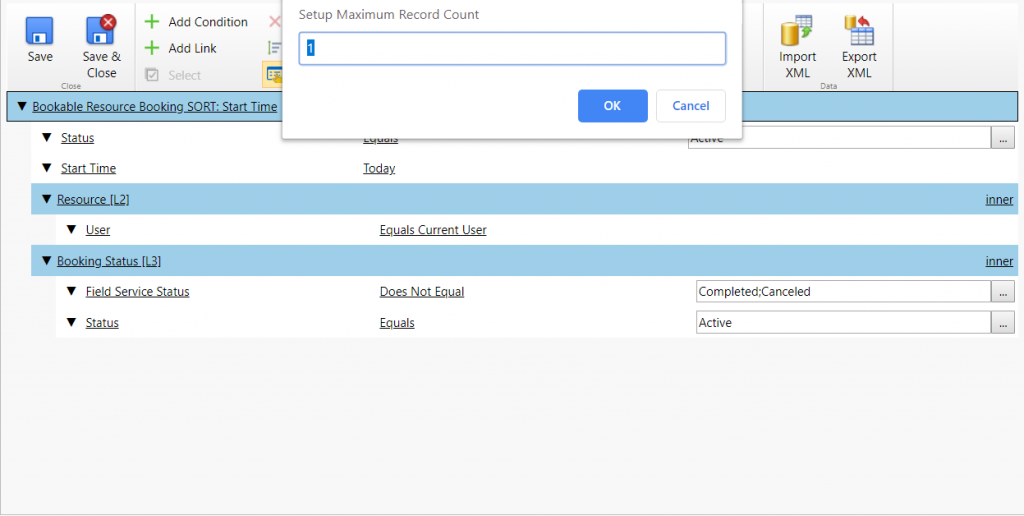
And finally you need to sort the filter by the start time in ascending order so it brings back the next active booking.
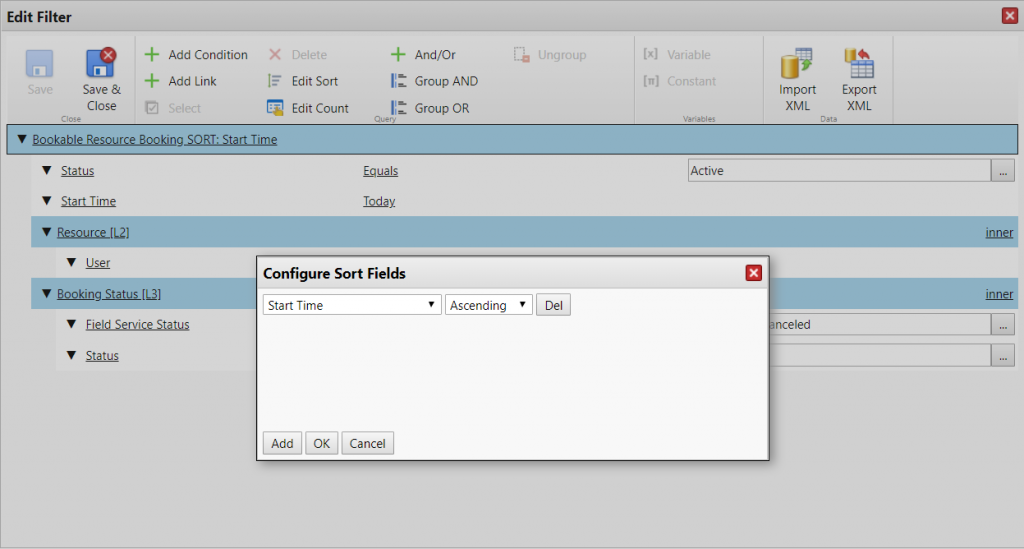
This is just an example of how to achieve drip scheduling for Field Service Mobile, you may want to customise the filter more to fit your requirements.
You could also use the sync filter above and put it in a view filter instead so users don’t need to sync to get the next booking, this could be useful if users are always working in areas where internet connection is not available.

It’s not quite the same behaviour as provided by the Drip Feed. The drip feed would synchronise all the bookings allowed by the sync filter, so that they were available for offline use. Using the sync filter method requires the user to go online again to get the next record.
Hi Phil,
I did state that you can use the same filter in a view instead so you can use it offline.