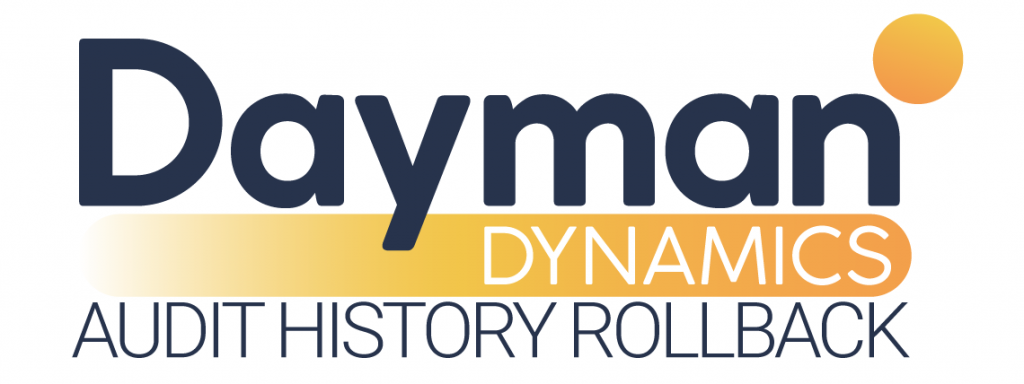
Audit History Rollback
An XRMToolBox plugin to rollback audit history on a single record.
Download Here
How to retrieve audit history for a record
Load entities from your environment
Entities which have ‘Auditing Enabled’ will only be shown
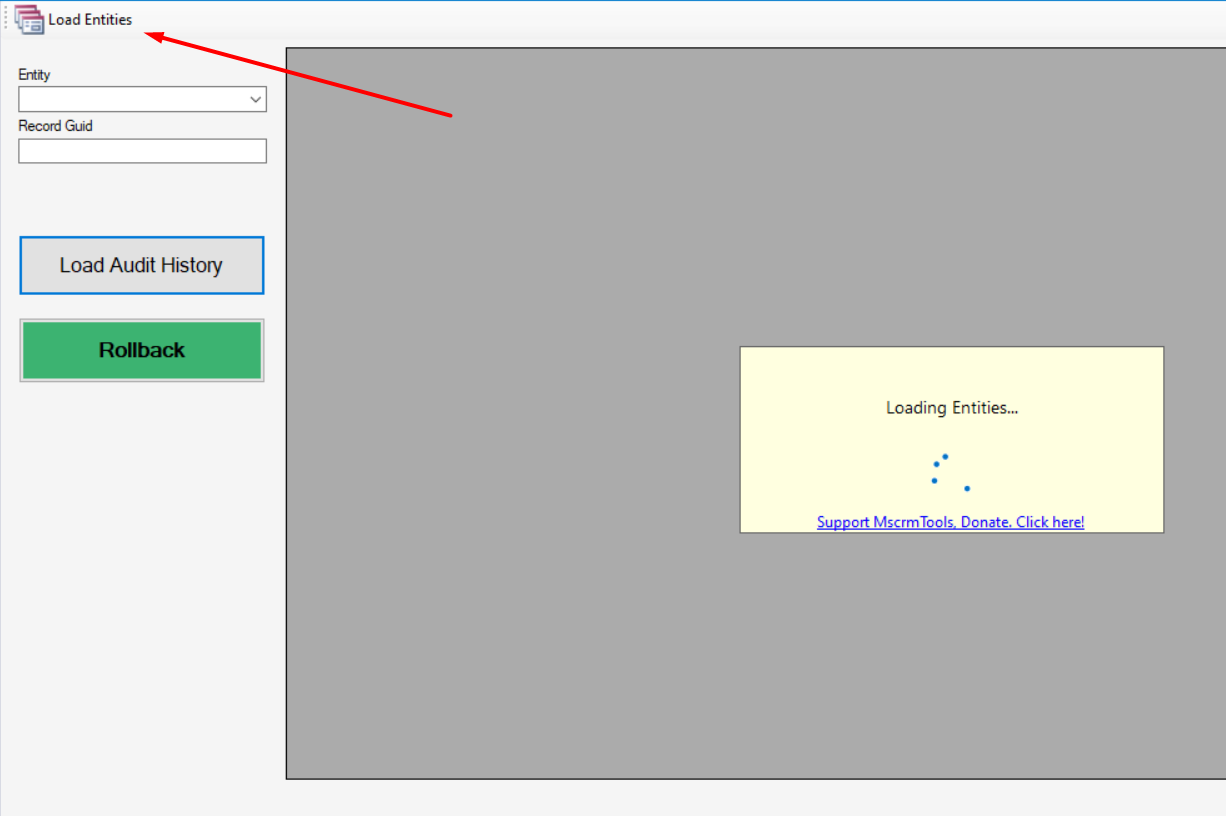
Loading Audit History
Select and entity and enter a GUID of a record, then press the ‘Load Audit History’ button to populate the grid with audit history records.
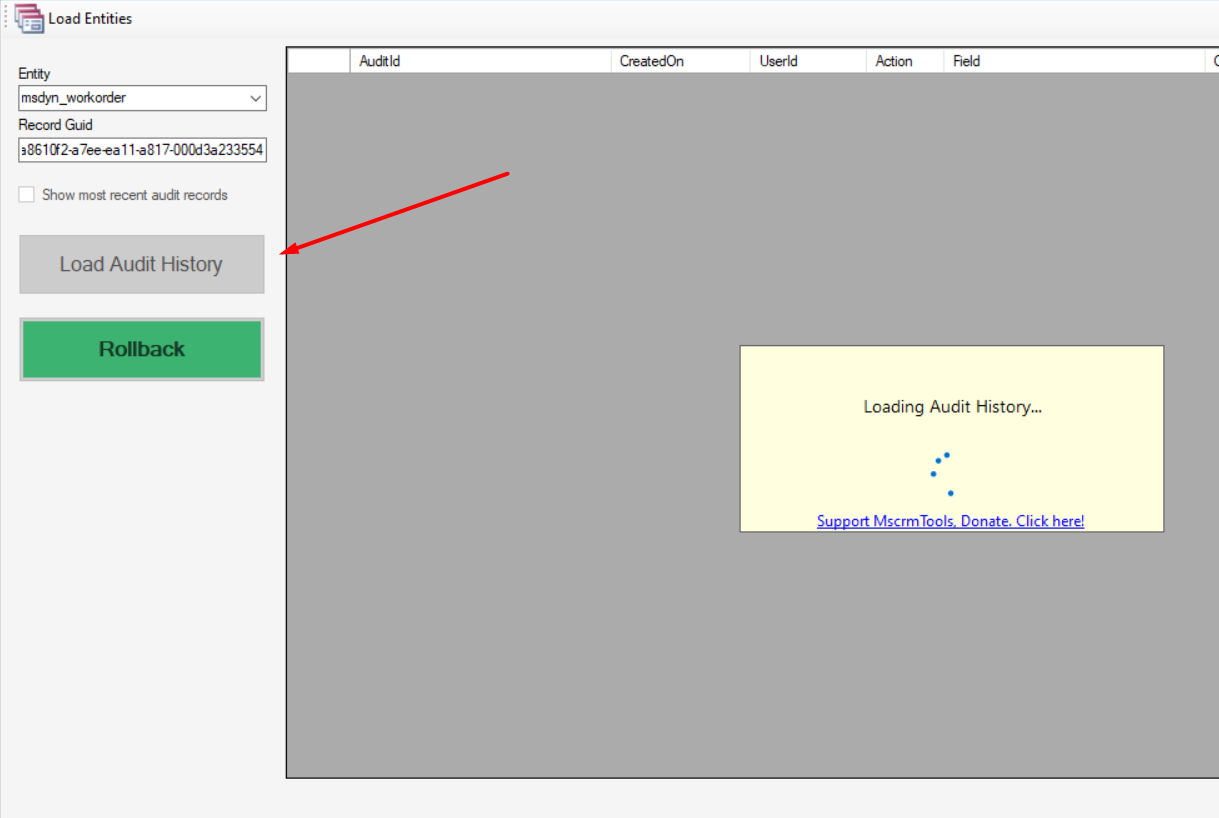
Show most recent audit records for each field
This checkbox will only show the most recently updated audit record for each field.
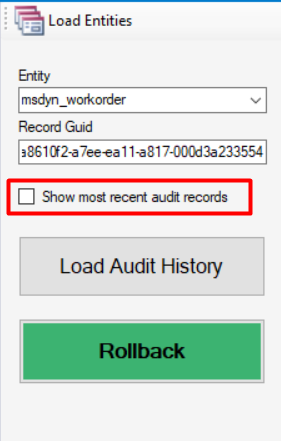
Rollback audit history
Highlight the rows which you want to rollback and press the ‘Rollback’ button. You can highlight multiple rows by holding ‘Ctrl’ and clicking with the mouse.
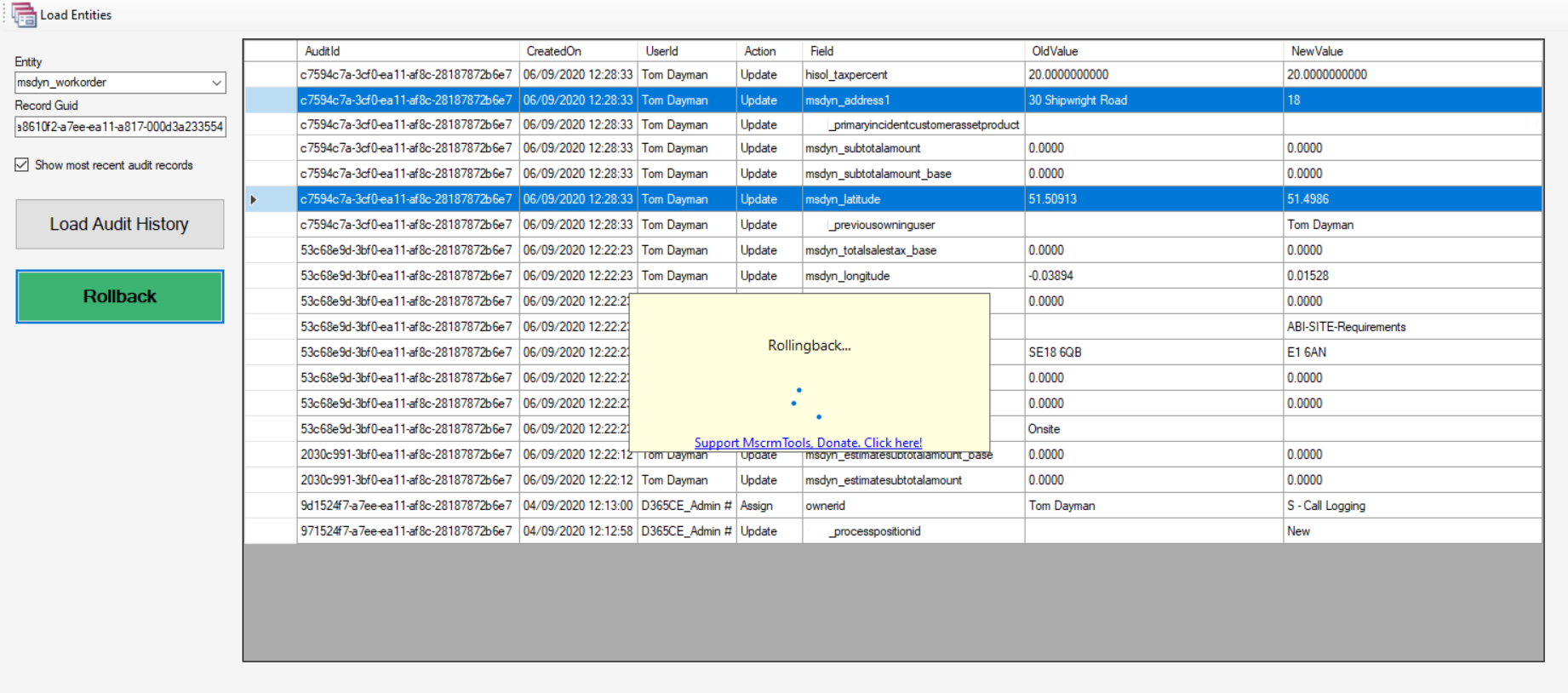

Not working, the grid is empty after load audit history
Hi Andres,
Are you able to supply me with more information? Feel free to email me.
Hi Thomas, trying to download this tool but the .zip just has one dll file and I keep getting a security warning from chrome and edge. Is there somewhere else I can download the file? I don’t want to load into our system something with security concerns.
Not working, the grid is empty after load audit history, but on dataverse moel driven is visible the audit history
Hi Anna,
I can see it working on my end. Can you give me some more details?