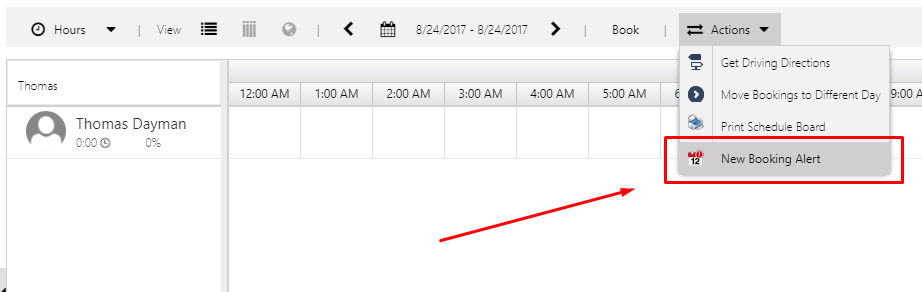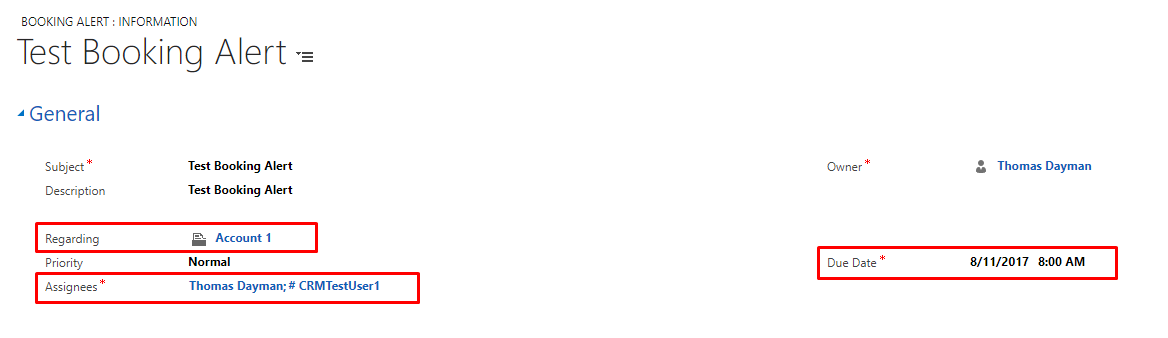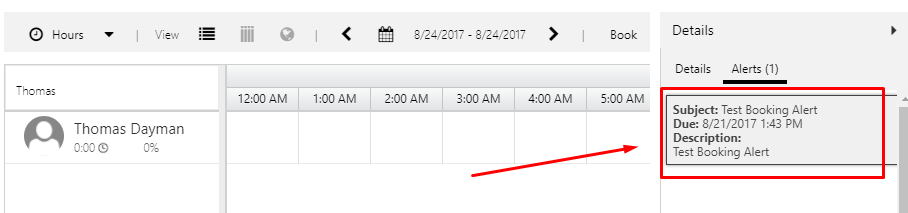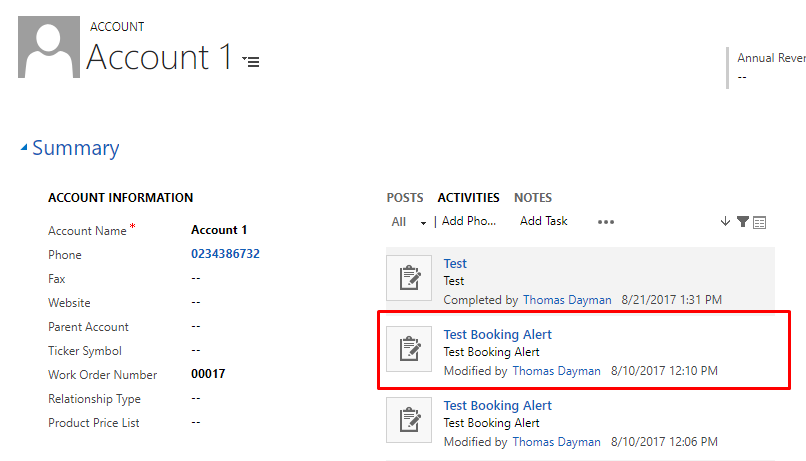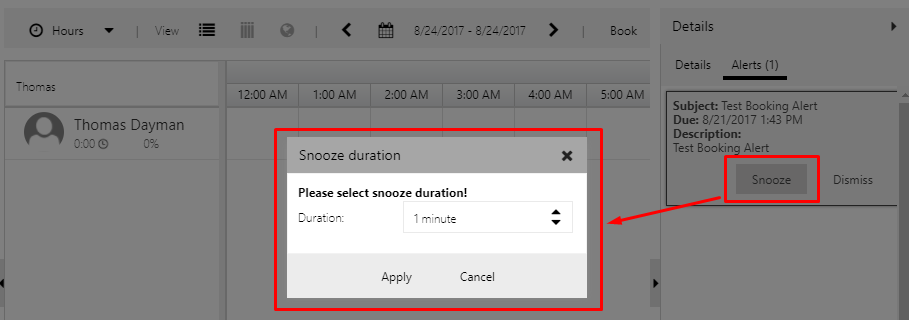In FieldOne Sky and Field Service you can create Booking Alerts which get displayed on the Schedule Board.
First of all you go to the Schedule Board and click on the Actions tab and in the drop down list click on New Booking Alert.
This will open up a new window where you can create a new Booking Alert.
- Subject – Main title of the alert
- Description – Detailed description of the alert
- Regarding – Which Record you wish to associate the alert
- Priority – Level of Importance
- Assignees – List of users you wish to notify by the alert
- Due Date – Scheduled end time of the alert
In this alert I have associated this to an Account called ‘Account 1’ and I want the alert to appear for ‘Thomas Dayman’ and ‘CRMTestUser1’
Once you save the Alert, it should appear on the Schedule Boards of the users you selected in the Assignees field with all the details attached.
The Alert will also save as activity to what ever record you added in the Regarding field, in this case it was ‘Account 1’.
You can also add a snooze duration which will temporarily remove the alert for the duration you specified.