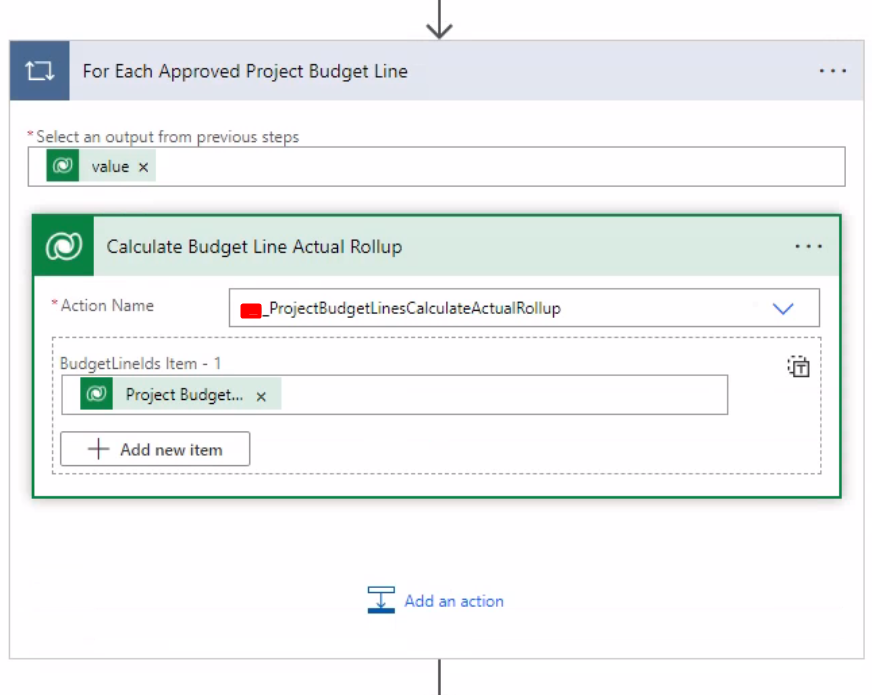In my scenario, I sought to utilize a specific Custom API provided by Microsoft. However, I encountered an obstacle as the Custom API was designated as private.
I aimed to incorporate the Custom API shown below into my Power Automate Flow. However, since it is labelled as private, the action becomes unusable within Flows.
Microsoft Custom API
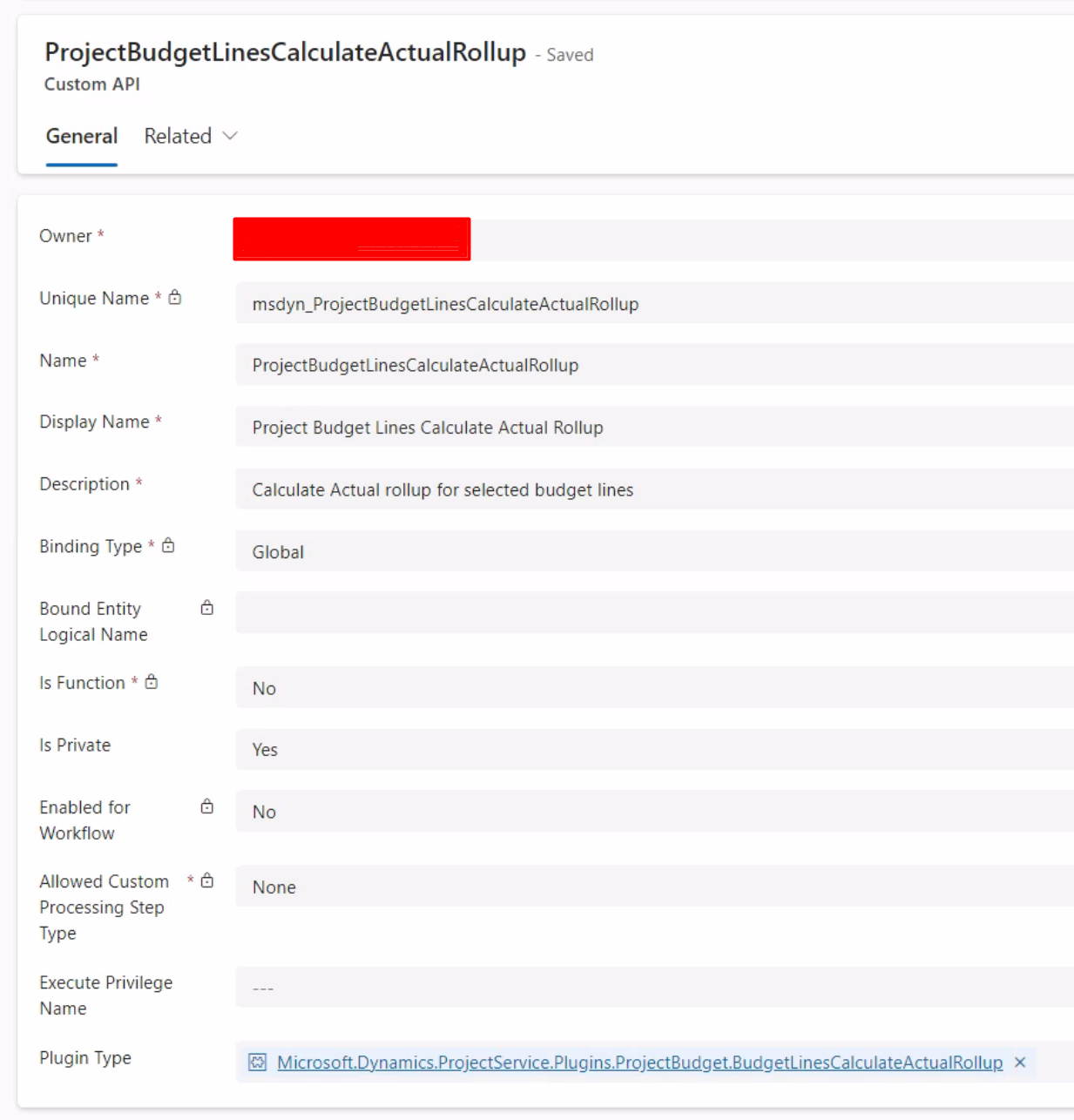
Microsoft Custom API Request Parameter
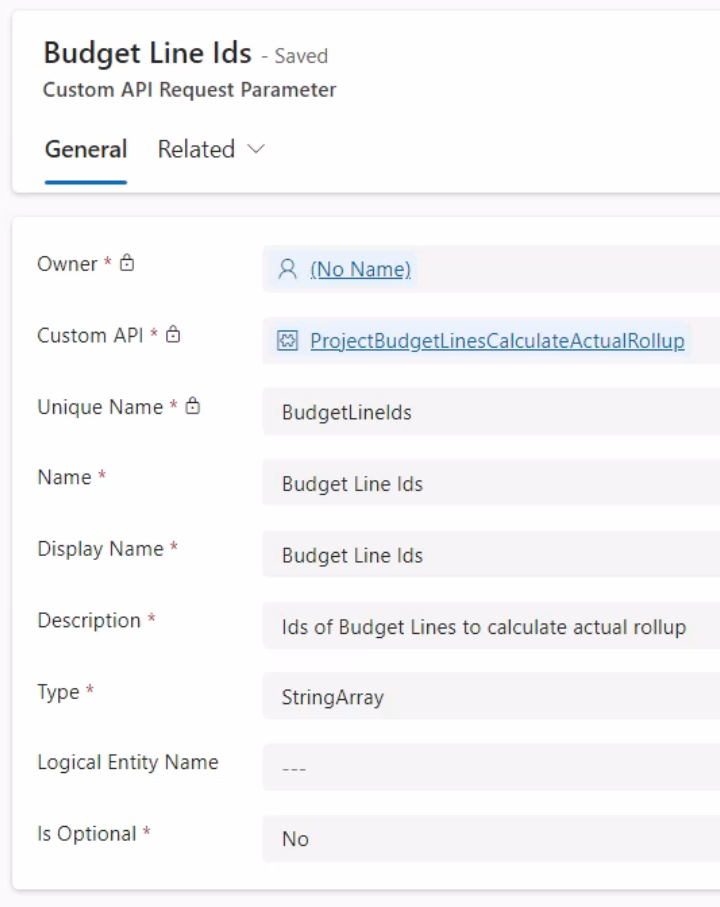
What you can do instead is create your own Custom API and associate it with the relevant Plugin Type.
My Custom API
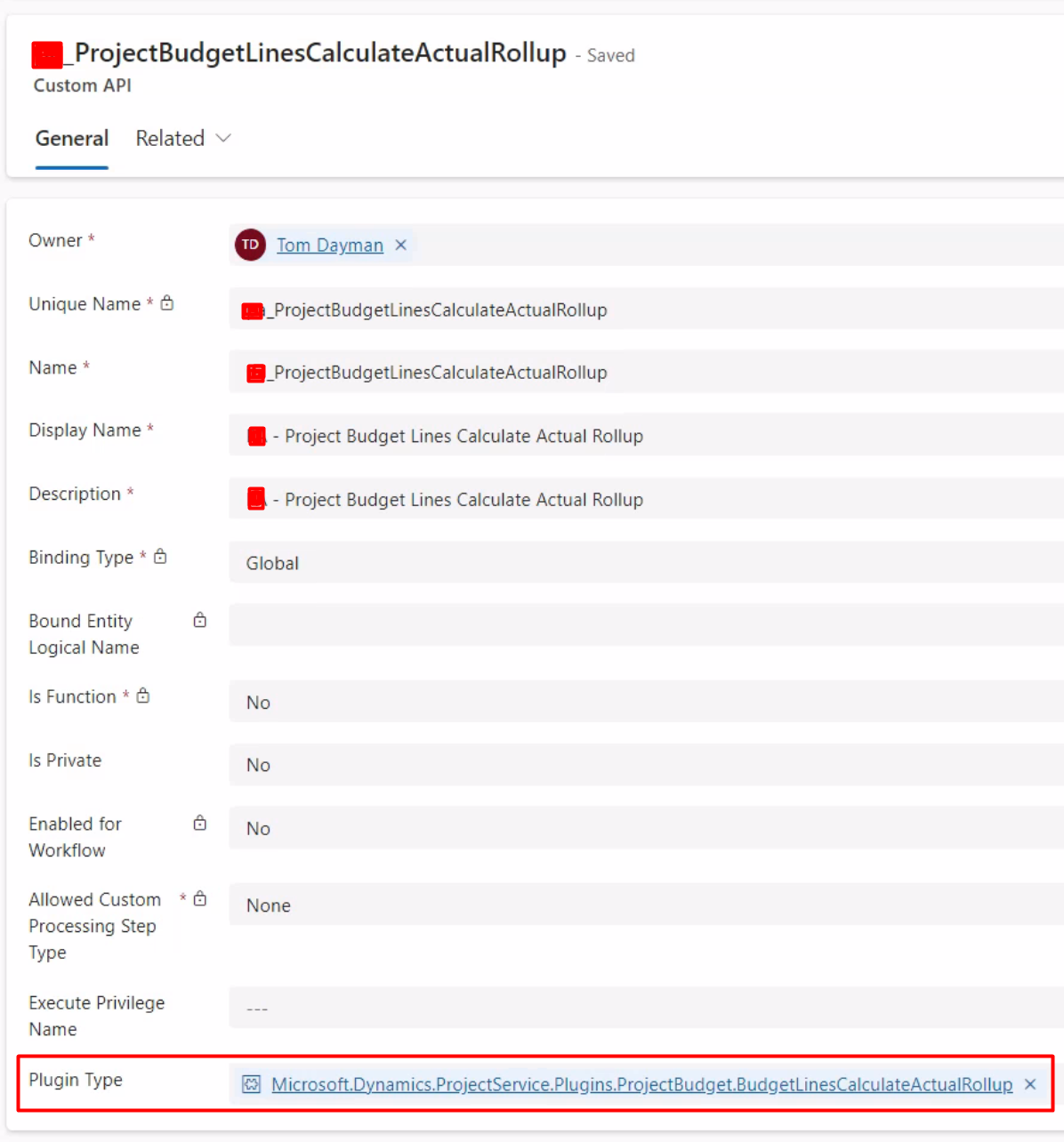
My Custom API Request Parameter
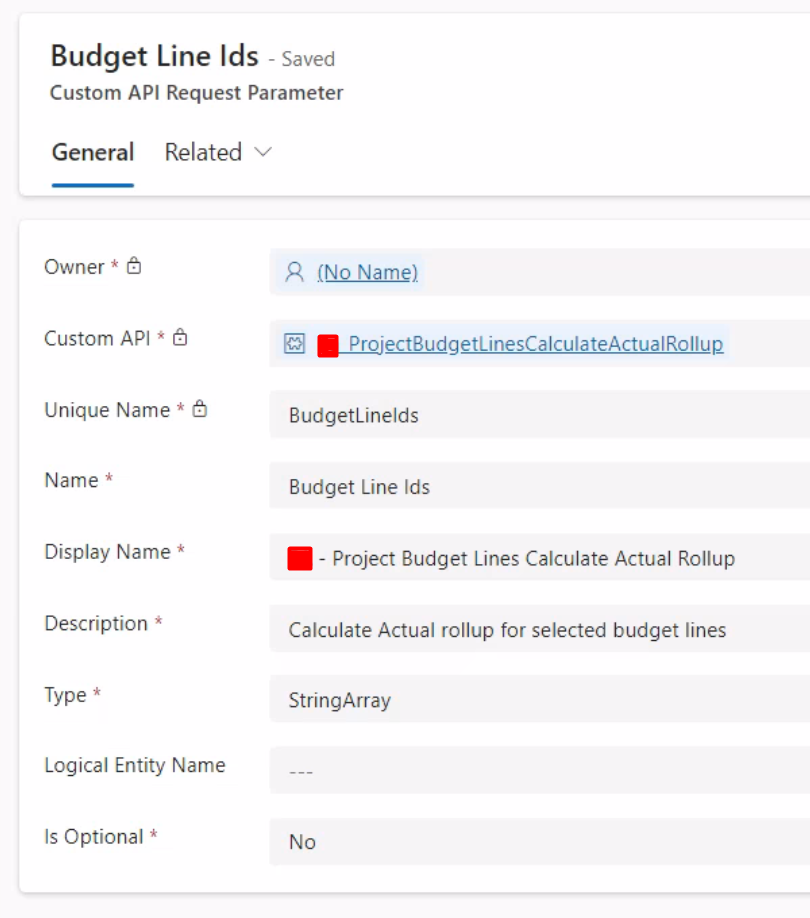
As demonstrated, I can now utilize the Action within my Power Automate Flow.